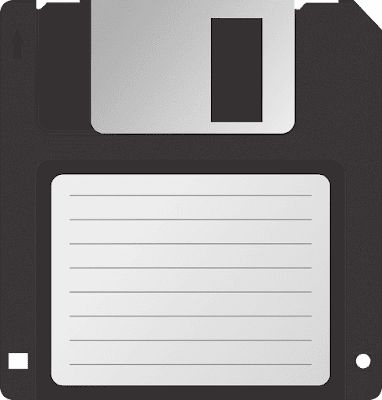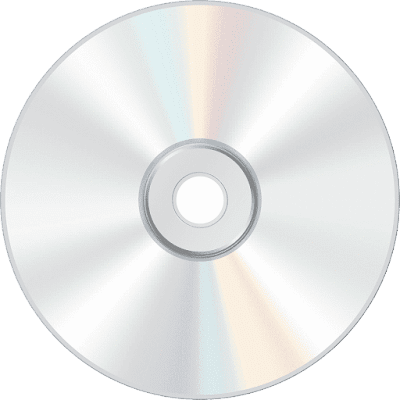Floppy disks were once the primary means of storing and transferring data between computers. Although they have been replaced by newer, more efficient storage options, they remain an important part of computer history. In this guide, we'll explore what floppy disks are, their functions, and how they work.
What Are Floppy Disks?
Floppy disks, also known as diskettes, were a form of portable data storage that became popular in the 1980s and 1990s. They were used to store and transfer data between computers, such as documents, photos, and software programs.
Floppy disks were made of a thin, flexible plastic material and were inserted into a disk drive, which could read and write data onto the disk. They came in various sizes and storage capacities, with the most common being the 3.5-inch disk, which could store up to 1.44 megabytes of data.
Functions of Floppy Disks
The main function of a floppy disk was to store and transfer data between computers. They were particularly useful for transferring files between computers that were not connected to a network or the internet.
Here are some other functions of floppy disks:
Data Backup: Floppy disks were often used as a backup storage device for important data. Users could store a copy of their important files on a floppy disk, which could be used to restore the data if the original files were lost or damaged.
Bootable Disk: Floppy disks could be used as a bootable disk, which means that they could be used to start up a computer and load the operating system or other software programs.
File Encryption: Floppy disks could be used to encrypt files, which means that the data on the disk was protected by a password or encryption key.
How Do Floppy Disks Work?
Floppy disks work by using a magnetic storage system. The disk is coated with a thin layer of magnetic material that can be magnetized to represent data. A read/write head in the disk drive reads and writes data onto the disk by changing the magnetic orientation of the material.
Floppy disks were prone to physical damage and could easily be affected by heat, humidity, and magnetic fields. They also had limited storage capacity and slow transfer speeds compared to modern storage options like USB drives and cloud storage.
Conclusion
Floppy disks were once an important part of computer history, but they have since been replaced by newer, more efficient storage options. They were used to store and transfer data between computers, as well as for data backup, bootable disks, and file encryption. Although they may seem outdated now, they played a significant role in the development of modern computer technology.